- Savvy Seniors | Tech Guides For Seniors
- Posts
- How to Easily Add A Loyalty Card to Your Phone
How to Easily Add A Loyalty Card to Your Phone
Never miss out on a free coffee again!

Table of Contents
Intro 📆
Hello Savvy Seniors! 👋
Welcome to another newsletter! This week we’re talking about something that I’ve only recently started using, but a great tool know you’ll love it. I’m also very happy to announce that the first few lessons of our iPhone Mastery for Seniors course have been edited and are ready to view! If you haven’t signed up for the free program. Click here to do so: iPhone Mastery for Seniors.
Tech Tip of the Day 👇
I love coffee ☕️. It’s the first thing I look forward to when I wake up in the morning. I have a local coffee shop that I visit during the week, and most of the staff know me by name.
By the end of the week, I’ve normally earned myself a free coffee. But I always forget to take my loyalty card, so I miss out. (very disappointing!)
That was until they upgraded their loyalty program to accept digital loyalty cards. I have now my coffee card with me every time I go there. It’s incredibly easy to use, and it means I never miss out on a well-earned freebie. In today’s tech tip, we’ll go through adding a loyalty card to your Phone.
➡️ Check out this video on how to add a card to your iPhone
➡️ Check out this video on how to add a card to your Android phone
Trivia Question of the Day ✉️
Q: In "The Mandalorian," what is the real name of the character popularly known as Baby Yoda?
Scroll to the bottom to get the answer! ⤵️
Links You’ll Enjoy 🔗
Elon announces the long awaited new RoboTaxi
There’s now a great option for adding high quality headphones on flights
Android Authority provides a guide for using Satellite messaging on iPhone/Pixel devices
Tech News of The Week 📣

Garmin Fenix 8
Garmin releases a new smarter, brighter and long-lasting Fenix 8.
The Garmin Fenix 8 is a versatile, feature-rich smartwatch designed for outdoor enthusiasts and athletes. It boasts a vibrant AMOLED display, enhancing visibility and interaction.
Key upgrades include a built-in speaker and microphone for hands-free calls, improved navigation features, and advanced health tracking capabilities, such as heart rate monitoring and sleep analysis. The watch supports multiple sports modes, making it suitable for activities like hiking, running, cycling, and swimming. With a rugged design and enhanced waterproofing, it can withstand challenging environments.
The Fenix 8 also emphasizes battery longevity, ensuring it lasts through extended adventures. Overall, it combines style, functionality, and durability, making it a top choice for those seeking a reliable companion for their active lifestyle.Click here to find out more about the new Garmin Fenix 8.
Seniors Quote of the Day 📅
"As I grow older, I find that wisdom is less about knowing everything and more about appreciating the little things."
App of The Week 📱

BeeDone
Beeline is an innovative productivity app designed to help users manage their tasks and projects efficiently. It focuses on simplifying the process of organizing and prioritizing tasks by allowing users to create to-do lists, set deadlines, and track progress. The app features a user-friendly interface and offers tools for collaboration, enabling teams to work together seamlessly. With its emphasis on clarity and ease of use, Beeline aims to enhance productivity and ensure that users stay focused on their goals.
Additionally, it provides insights and analytics to help users understand their work habits and optimize their time management.
Seniors Joke of the Week 😂
"Getting older is like a fine wine—it's all fun and games until you realize you're just a bottle of vinegar!"
Have a great seniors joke you’d love to share? Reply to this email and send it to us!
Free Wallpaper of the Week ⬇️
To save this Wallpaper to your device, hold your finger for a few seconds on the image, select ‘Save to Photos’ or ‘Save to Downloads’.

Poll
Trivia of the Day - Answer
Answer: Grogu.
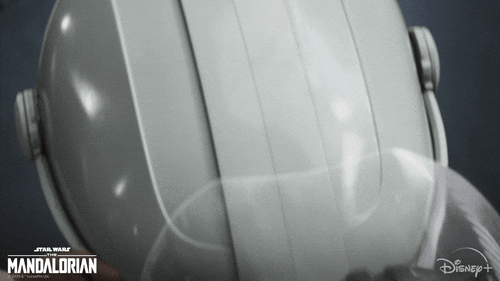
Gif by disneyplus on Giphy
Outro & How I Can Help
Well seniors, that’s it for this week! As always, I want to thank you for supporting our newsletter and helping us to continually grow and help others with their technology.
Pre-register in our new iPhone Mastery course for seniors
Provide us with feedback using the poll above if you liked/didn’t like this newsletter

Reply